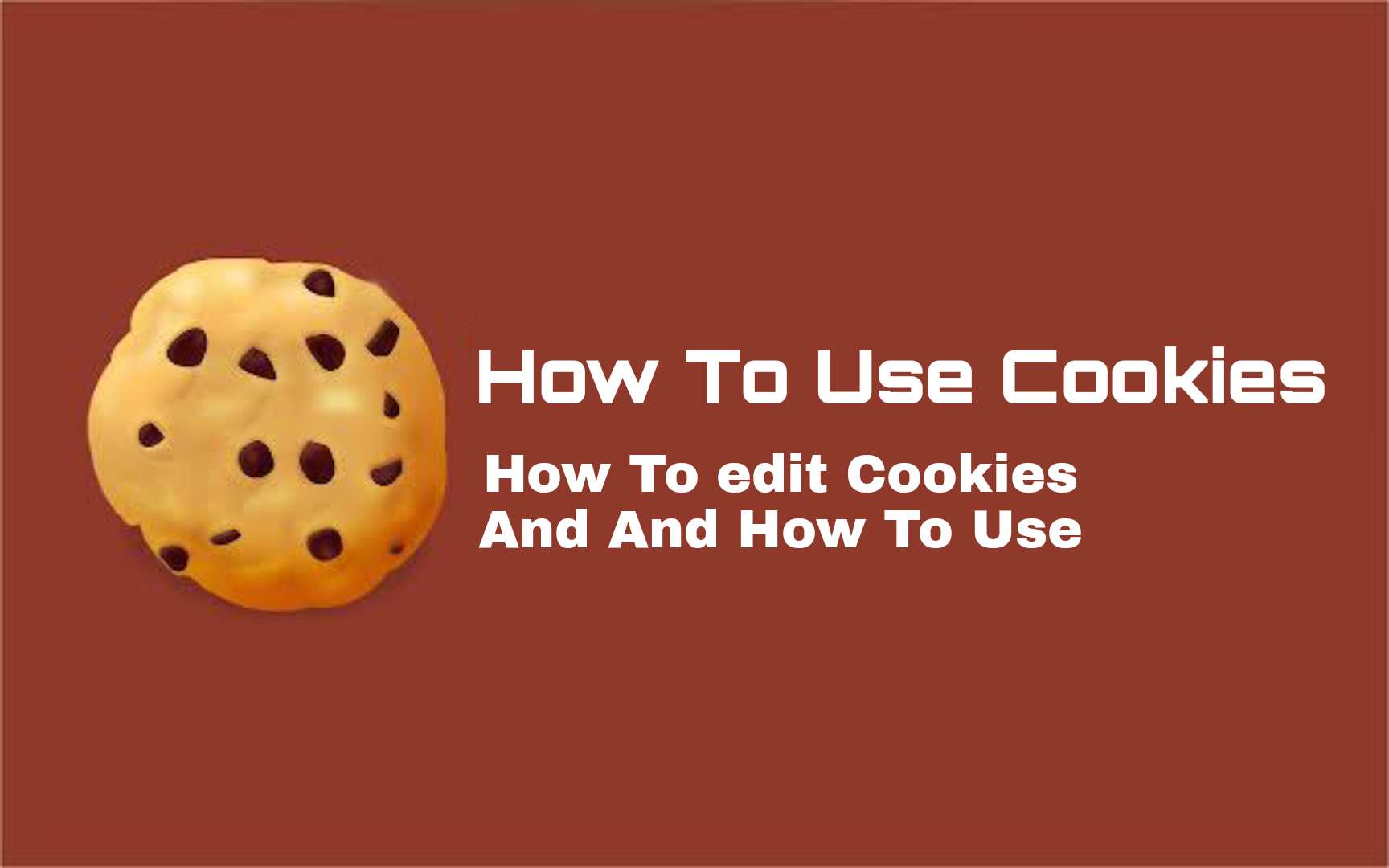How to Use Cookie Editor?
This is a 100% free extension, with the help of which you can easily edit the cookies of any website you want.
We will do three steps to access the Envato Elements Account.
In the first step, we will install the Cookie Editor Chrome Extension on your browser.
To do this just follow the steps below1. Enter the Chrome web store and search for Cookie-Editor

2. After that, click Add to Chrome and install it in your browser.

3. After performing the above process, it is installed on your browser. You can access the Cookie-Editor on the right.

https://googleads.g.doubleclick.net/pagead/ads?client=ca-pub-3203708331523586&output=html&h=327&adk=4165746625&adf=2468921511&pi=t.aa~a.289897897~i.20~rp.4&w=393&lmt=1635698419&num_ads=1&rafmt=1&armr=3&sem=mc&pwprc=3887529328&psa=1&ad_type=text_image&format=393×327&url=https%3A%2F%2Fwww.teknodown.com%2F2021%2F08%2Fcookie-editor-nasl-kullanlr.html%3Fm%3D1&flash=0&host=ca-host-pub-1556223355139109&fwr=1&pra=3&rh=270&rw=323&rpe=1&resp_fmts=3&sfro=1&wgl=1&fa=27&adsid=ChAI8MODjAYQmqXd4puhj7E1EjkA8U7CemiE5pvzv5lzoQxUMzlobUvHqVyFMeMjEpGnJ6_46m9I8UAR7nEUSgqB_mVbhw62yIceR7U&uach=WyJBbmRyb2lkIiwiMTEiLCIiLCJSZWRtaSBOb3RlIDggUHJvIiwiOTIuMC40NTE1LjE1OSIsW10sbnVsbCxudWxsLG51bGxd&dt=1635841398227&bpp=9&bdt=2087&idt=-M&shv=r20211029&mjsv=m202110280101&ptt=9&saldr=aa&abxe=1&cookie=ID%3Dacd1ad68485b1a17-22745c547cce00c5%3AT%3D1635841398%3ART%3D1635841398%3AS%3DALNI_MYrN0tauL4XuG4EyibWgEOEK33L4Q&prev_fmts=323×164%2C323x164%2C0x0&nras=2&correlator=6598250103881&frm=20&pv=1&ga_vid=779869955.1635841396&ga_sid=1635841397&ga_hid=1623997562&ga_fc=1&u_tz=330&u_his=3&u_h=851&u_w=393&u_ah=851&u_aw=393&u_cd=24&adx=0&ady=1980&biw=393&bih=720&scr_x=0&scr_y=0&eid=31062937%2C31062944%2C31060006%2C44748552%2C21067496&oid=2&pvsid=3829044512439010&pem=488&ref=https%3A%2F%2Fwww.google.com%2F&eae=0&fc=384&brdim=0%2C0%2C0%2C0%2C393%2C0%2C393%2C720%2C393%2C720&vis=1&rsz=%7C%7Cs%7C&abl=NS&fu=128&bc=31&jar=2021-11-02-08&ifi=5&uci=a!5&btvi=2&fsb=1&xpc=gG7o4ZHZXY&p=https%3A//www.teknodown.com&dtd=56
In the second step, you need to clear the existing cookies of Envato Elements.https://googleads.g.doubleclick.net/pagead/ads?client=ca-pub-3203708331523586&output=html&h=327&adk=4165746625&adf=2064300702&pi=t.aa~a.289897897~i.22~rp.4&w=393&lmt=1635698419&num_ads=1&rafmt=1&armr=3&sem=mc&pwprc=3887529328&psa=1&ad_type=text_image&format=393×327&url=https%3A%2F%2Fwww.teknodown.com%2F2021%2F08%2Fcookie-editor-nasl-kullanlr.html%3Fm%3D1&flash=0&host=ca-host-pub-1556223355139109&fwr=1&pra=3&rh=270&rw=323&rpe=1&resp_fmts=3&sfro=1&wgl=1&fa=27&adsid=ChAI8MODjAYQmqXd4puhj7E1EjkA8U7CemiE5pvzv5lzoQxUMzlobUvHqVyFMeMjEpGnJ6_46m9I8UAR7nEUSgqB_mVbhw62yIceR7U&uach=WyJBbmRyb2lkIiwiMTEiLCIiLCJSZWRtaSBOb3RlIDggUHJvIiwiOTIuMC40NTE1LjE1OSIsW10sbnVsbCxudWxsLG51bGxd&dt=1635841398227&bpp=7&bdt=2087&idt=7&shv=r20211029&mjsv=m202110280101&ptt=9&saldr=aa&abxe=1&cookie=ID%3Dacd1ad68485b1a17-22745c547cce00c5%3AT%3D1635841398%3ART%3D1635841398%3AS%3DALNI_MYrN0tauL4XuG4EyibWgEOEK33L4Q&prev_fmts=323×164%2C323x164%2C0x0%2C393x327&nras=3&correlator=6598250103881&frm=20&pv=1&ga_vid=779869955.1635841396&ga_sid=1635841397&ga_hid=1623997562&ga_fc=1&u_tz=330&u_his=3&u_h=851&u_w=393&u_ah=851&u_aw=393&u_cd=24&adx=0&ady=2381&biw=393&bih=720&scr_x=0&scr_y=0&eid=31062937%2C31062944%2C31060006%2C44748552%2C21067496&oid=2&pvsid=3829044512439010&pem=488&ref=https%3A%2F%2Fwww.google.com%2F&eae=0&fc=384&brdim=0%2C0%2C0%2C0%2C393%2C0%2C393%2C720%2C393%2C720&vis=1&rsz=%7C%7Cs%7C&abl=NS&fu=128&bc=31&jar=2021-11-02-08&ifi=6&uci=a!6&btvi=3&fsb=1&xpc=M0jToCNGsw&p=https%3A//www.teknodown.com&dtd=78
To do this, go to the envatoelemets.com website

On this page, we will use this cookie editor to clear cookies.
After opening the Envato Elements website, click on the cookie editor extension at the top right of your browser.

Here you will see four options (Add, Delete All, Import and Export) You have to click on delete all to clear the cookies of the Grammar website.

In the third step, we will import the cookies that help us to use the Envato Elements Premium Account for free .
The first thing we need are cookies (I have added updated cookies, you can use them to access Envato Elements Premium Account for free )

1. Copy the Envato Elements Premium Account cookies found below
2. Now, go back to the same page where we cleared the cookies, click import and paste these cookies here and click import again

After that just refresh the page and you will be logged into envato Elements Premium account for free .
You have successfully logged into the Envato Elements premium account .
Note: – Do not log out after logging in using cookies, if you did you will not be able to log in again using these cookies . If you don’t know what to use this account, just clear the cookies.