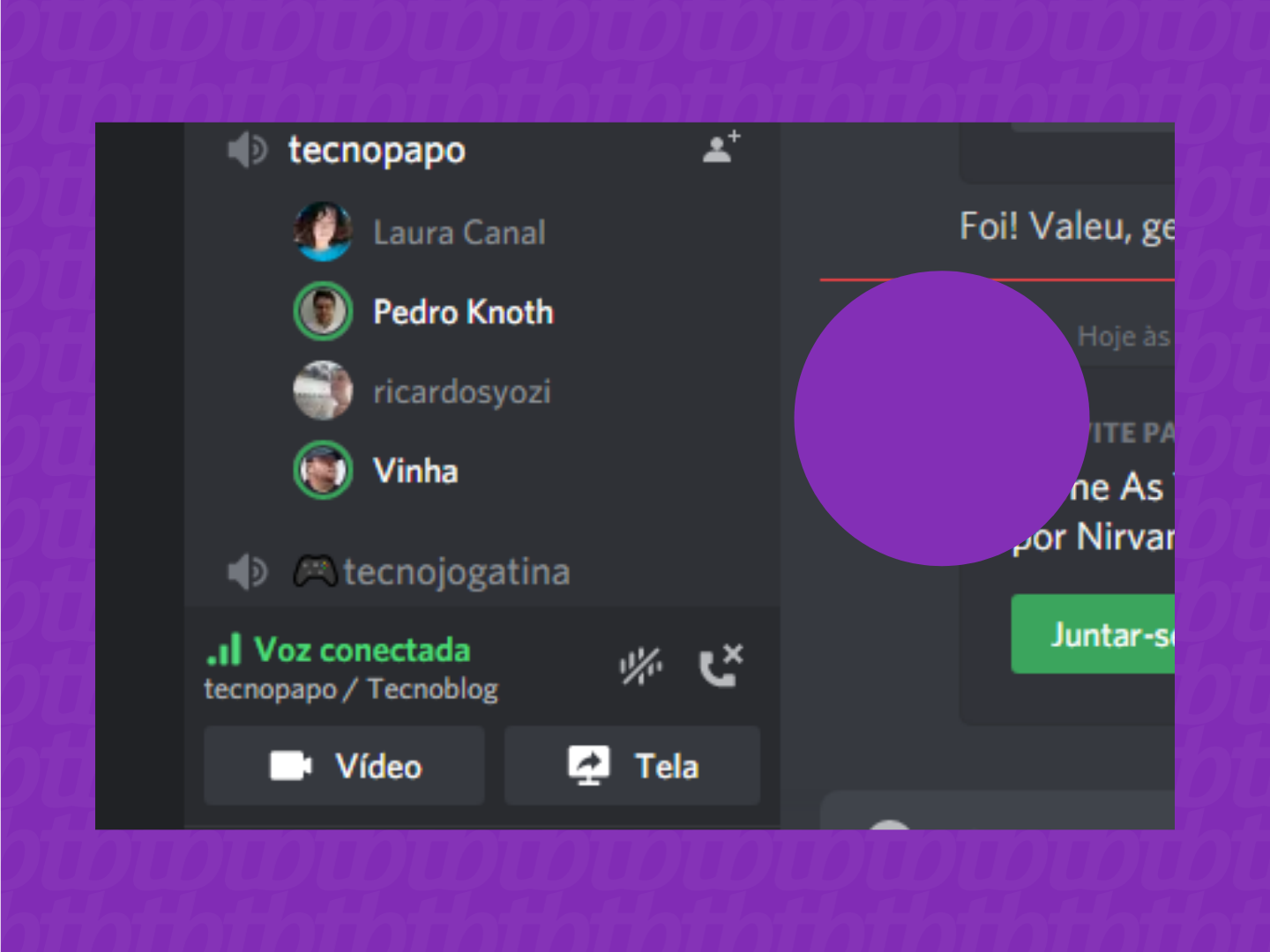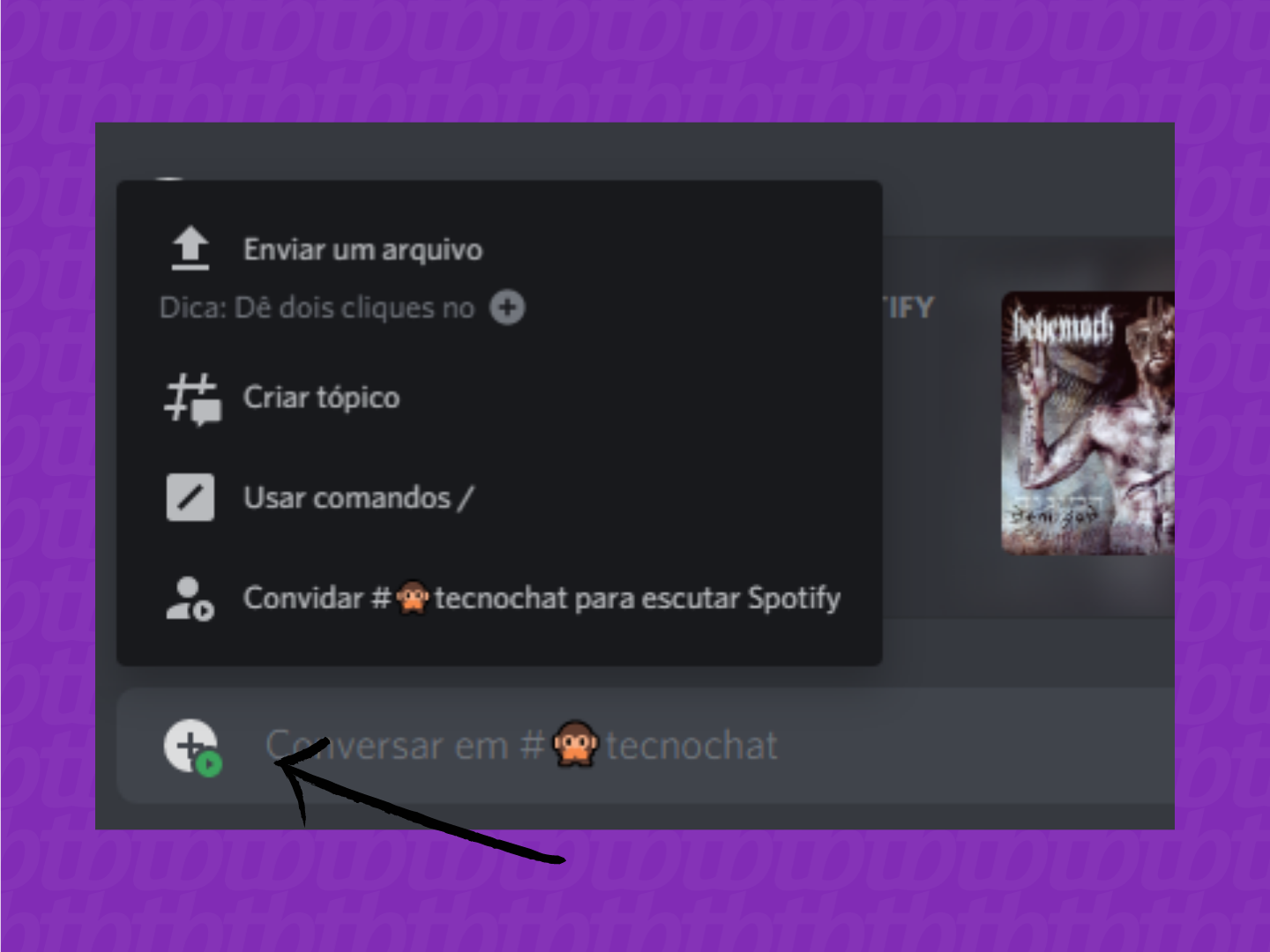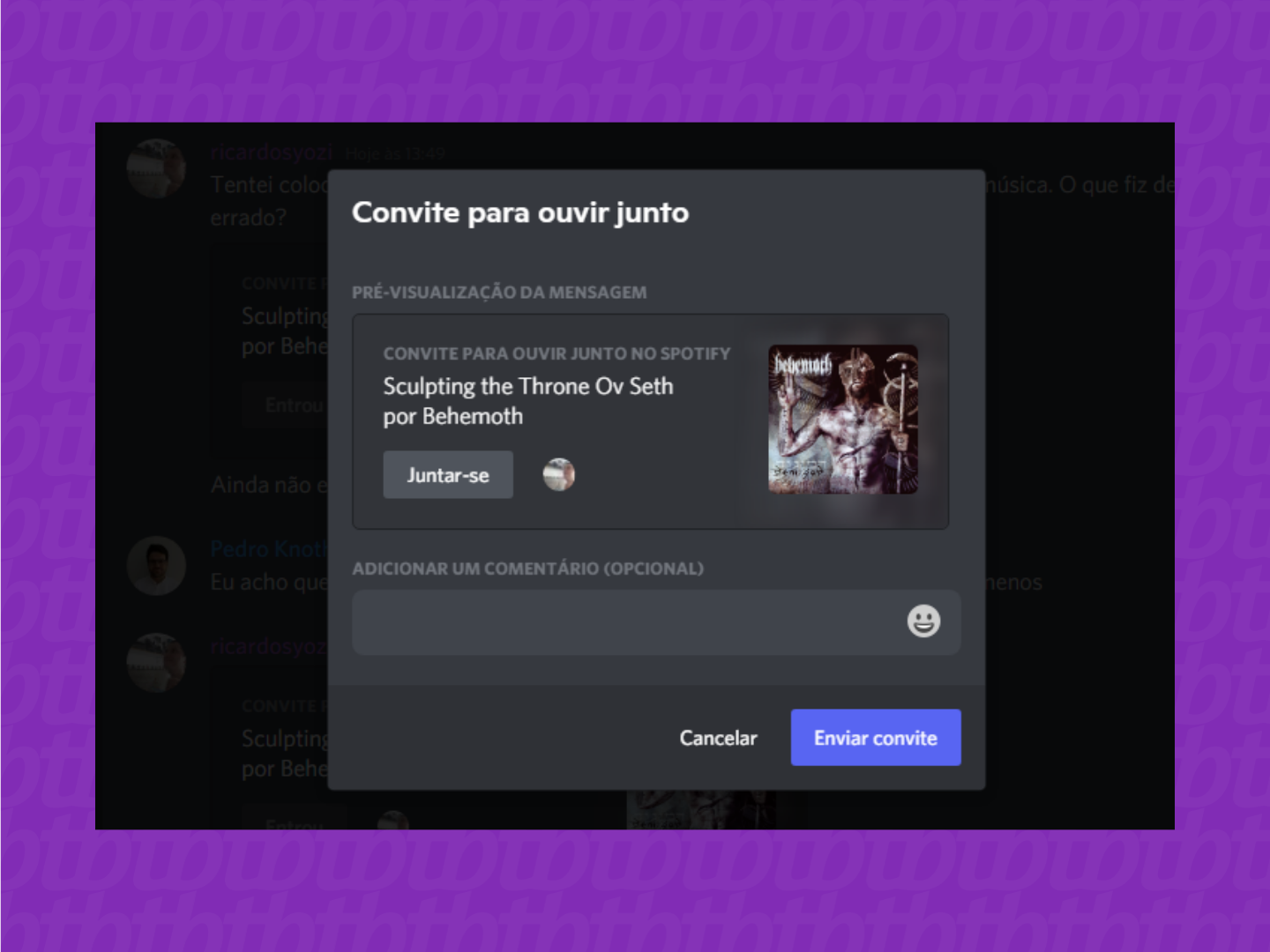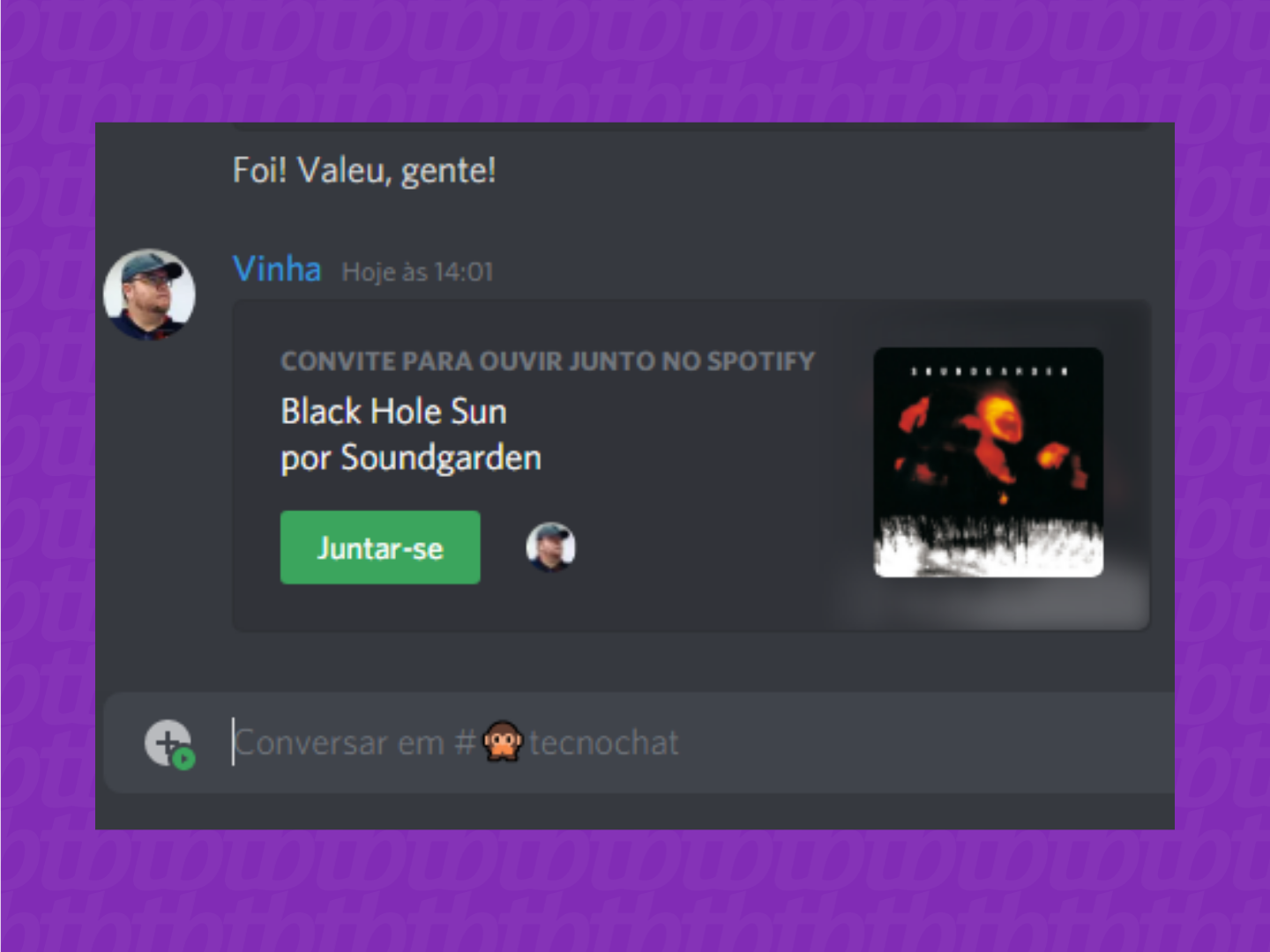Feel like listening to music and podcasts with your friends online? Learn how to listen to Spotify on Discord using co-play Participating in Discord servers can be a positive entertainment tool for users. Sharing opinions and experiences adds to any community. Even more so when it comes to music, as different tastes can get mixed up. So if you want to share what you’re enjoying with your friends, learn how to listen to Spotify on Discord using the co-play option.
Time needed: 2 minutes.
With both Discord and Spotify open, perform the steps below:
- Choose a channel by voice Join a server voice channel;

- make the invitation Click the “+” button in the text part, then click the “Invite to listen to Spotify” option;

- confirm the song A window with the music from Spotify to listen to on Discord will open. Confirm by clicking on “Send invitation”;

- join to listen Anyone who is part of the server can view the invitation and click “Join” to enjoy the music with others.

How to listen to Spotify on Discord in pairs
You can invite directly to a contact who is on the same Discord server as you. To do this, all you need to do is choose a name from the list on the right side of the server. Then right-click to open an options tab. Finally, click on the “Invitation to listen together” option.
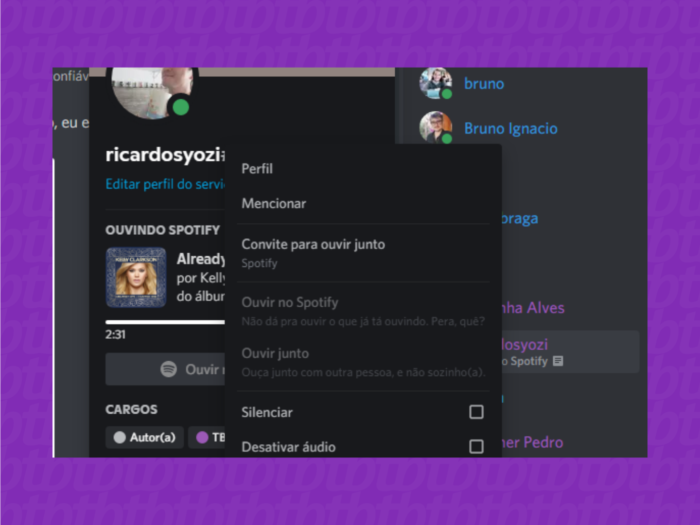
The person will receive an invitation as if it were a private message. So all you have to do is click on the “Join” button. Remember that if the user who is listening to Spotify on Discord logs out or stops the music, everyone else will also have the music interrupted.
Now that you know how to enjoy your favorite music tracks with friends through Discord, let us know which songs you want to hear first. Will it go straight to death metal or will it be something more pop-oriented? Leave it in the comments!
With information: Spotify support .