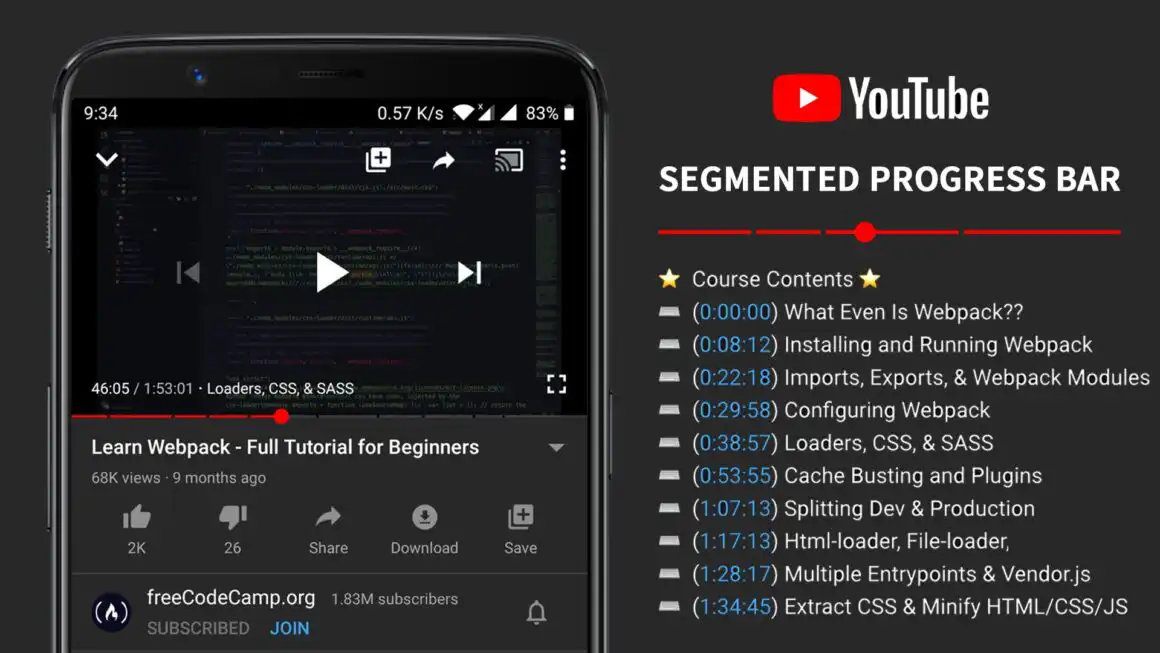all existing and new videos which have a valid timestamp in its description. This means that the uploader doesn’t need to mark chapters in the video manually. YouTube chapter feature is still in experiment so we are not sure whether it is to stay. Regardless follow the steps below to add chapters to your YouTube videos.
The Correct Way to Add Timestamps in Description for YouTube Chapters to work
In order to get the chapters to be displayed on your videos, you have to add a valid timestamp description. And here is how you do that,
- Add the timestamp preferably in the format
Timestamp - Title - Make sure to begin the timestamp at
00:00 - There should be atleast 2 timestamps and atmost 25
For example,00:00 – Introduction 08:21 – Chapter 1 20:00 – Chapter 2 28:45 – Outro
YouTube chapter support works fine in the mobile application as well so go ahead and update your videos! Check this sample video.
YouTube Chapter Support for Desktop Players
It is by surprise I found that IINA, the modern media player for macOS shows these YouTube chapters with no extra setups. On the other hand, VLC doesn’t show chapters for YouTube videos at least on my mac version. Also, I have tested with downloaded YouTube videos but both players couldn’t find any chapter markups in it. And it makes sense because the video description could be edited more often and updating the video meta tag every time the description gets modified seems unnecessary. I guess we will have to wait until YouTube officially announces this feature for more information.